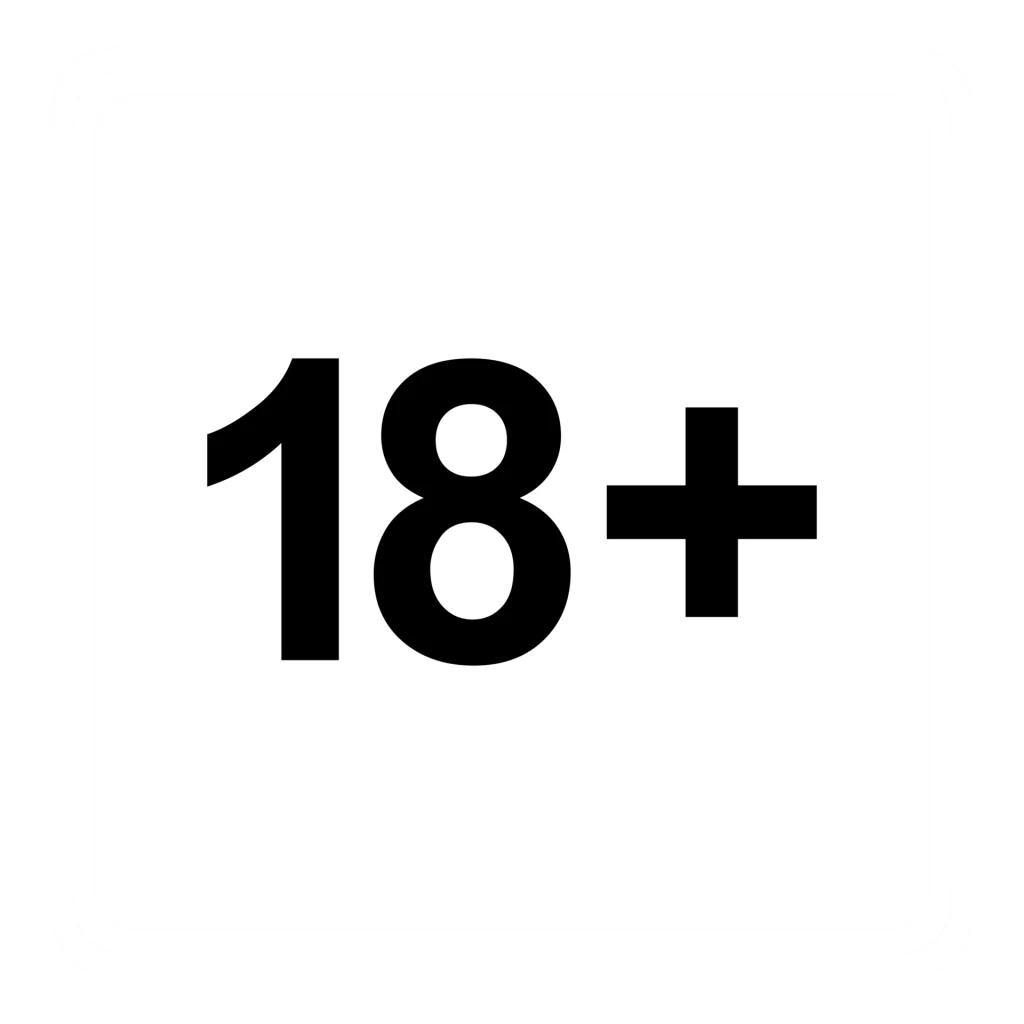At mono.casino, it’s always free to participate or win in our games. No Purchase Necessary. Void where prohibited by law. Terms of Service apply.
4,000 Gold Coins
10,000 Gold Coins
20,000 Gold Coins
40,000 Gold Coins
80,000 Gold Coins
100,000 Gold Coins
200,000 Gold Coins
600,000 Gold Coins
Need help?
Account
Creating your MONO.casino account is quick and easy.
Sign up using this link or click ‘Join Now’ in the top right corner on the home page. There are 3 simple ways to register:
Facebook: Ensure you’re logged in to Facebook and then select this option. A pop-up will request permission to access your name, email address, and profile picture. Grant access, and your account will be successfully created.
Google: When you’re logged in to Google, choose this option and select the account you want to sign up with. Enter your name, and check the box to confirm the terms and conditions. Press “Continue” to create your account.
Email: To create an account using your email, provide your name, surname, email address, and create a password. Confirm that you’re over 18 years old and not residing in a restricted state when accepting the terms and conditions.
Learn more about how we use your information in our Privacy Policy or visit our Terms of Service page.
To update the email address associated with your account, please reach out to our Customer Support team at MONO.casino.
Be sure to provide your current email address, the new email address you’d like to use, and the reason for the change so we can process your request.
If you initially signed up using your Facebook or Google account, kindly update your email address directly within that account.
Rest assured, our dedicated Customer Support team will get in touch with you to confirm the next steps.
If your registration at MONO.casino is not successful, please review the following:
1. Ensure you are in an eligible area where our services are available. If not, account creation is not possible.
2. Confirm that you haven’t already registered using this email address, as we allow only one active account per customer.
3. Visit our Terms of Service to verify the states where our services are unavailable.
Should you have any questions or require additional information, please don’t hesitate to reach out to our dedicated Customer Support team, who are always ready to assist you.
If you’re experiencing difficulties accessing your MONO.casino account, please consider these potential solutions:
1. If you’ve forgotten your password, click on the ‘Forgot Password’ link on the login screen to initiate a password reset.
2. If you’ve entered incorrect details multiple times on the login page, your account might be temporarily blocked for 30 minutes.
3. If you’ve requested a timeout, access will be restored after the specified duration.
If none of these scenarios apply, kindly get in touch with our Customer Support team for assistance in regaining access to your account.
If you’ve forgotten your password on MONO.casino, no worries! Here’s how to reset it:
If your account is linked to Facebook, you can handle the password reset directly within your Facebook account.
For Google-connected accounts, you can also reset the password within your account settings.
If you registered with an email address, click on “reset password” for a new password (please note that this password cannot be changed).
Need further assistance? Contact our Customer Support team, and we’re here to assist!
If your account is blocked, please ensure that you’ve entered the correct email address and password.
For your security, MONO.casino may temporarily block your account for 30 minutes if you input an incorrect password more than five times consecutively.
We reserve the right to take actions such as limiting, suspending, terminating, modifying, or deleting your user account and/or access to the service if we suspect unlawful or improper usage. Upon request, we can also lock your account.
If this does not resolve the issue, please reach out to our Customer Support team and provide as much detail as possible.
At MONO.casino, you’re limited to a single customer account.
Maintaining multiple accounts goes against our policy, so we kindly ask you to get in touch with our Customer Support team promptly if you’ve inadvertently set up more than one account.
Please ensure you provide your name and the email address linked to the account you wish to retain, along with the email address(es) of any account that requires deactivation.
To unlink your Facebook account from your MONO.casino account, please follow these steps based on your device:
On a desktop computer:
1. Click on your profile picture in the top right corner to access the menu.
2. Click on Settings and Privacy, then select Settings.
3. On the left-hand side menu, click on Security and Login.
4. Again, on the left-hand side menu, click on Apps and Websites.
5. Locate MONO.casino in the list of apps and click Remove.
6. Check the relevant boxes and click Remove to confirm.
On a smartphone using the Facebook app:
1. Tap the Menu button.
2. Tap Setting & Privacy, then tap Settings.
3. Scroll down and tap Apps and Websites.
4. Find MONO.casino in the list and tap it.
5. Tap Remove.
6. Confirm by tapping Remove again.
This will successfully unlink your Facebook account from MONO.casino.
Purchases
Verification
Technical Concerns
Social Gaming
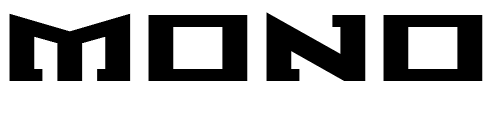
MONO.casino is proudly owned and operated by LEXU OÜ, registered in Estonia, European Union, with the registration number 12478563, and our headquarters located at Tornimae 5, 10145, Tallinn 10145.
© 2024 MONO.casino. All rights reserved.